MyGovHK login to G.F. 340 On-line Application System
Frequently Asked Questions
About application procedures
An applicant can submit G.F.340 online application form through the following website/system:
(1) https://www.csb.gov.hk/english/recruit/application/330.html and then click the item "G.F.340 On-line Application System"; or
(2) https://www.csb.gov.hk/english/recruit/7.html and then click the item "Government Vacancies", or
(3) https://www.gov.hk/en/theme/mygovhk/ and then select "Forms" -> "List of Government Forms" -> "Employment" -> "Job Search" -> "Apply for Government Jobs".
If an applicant wishes to enquire, amend application data and submit supplementary information through G.F.340 On-line Application System, please access the URL at https://www.csb.gov.hk/english/recruit/application/330.html and then click the item "G.F.340 On-line Application System", or https://www.gov.hk/en/theme/mygovhk/ and then select "Forms" -> "List of Government Forms" -> "Employment" -> "Job Search" -> "Apply for Government Jobs".
Please read the following frequently asked questions.
Their contact details are also available from the Civil Service Bureau homepage.
Please specify the job title, the online application number, your name and HKID or Passport / Travel Document number in your submission.
To facilitate assessment of qualifications, documents on the prior qualifications obtained should also be supplied as far as possible.
Do not send any originals of diplomas/certificates or other qualification documents.
General Technical Questions
For more information, please refer to:
Operating Systems and Browsers, Settings Problem, and Pop-up Window
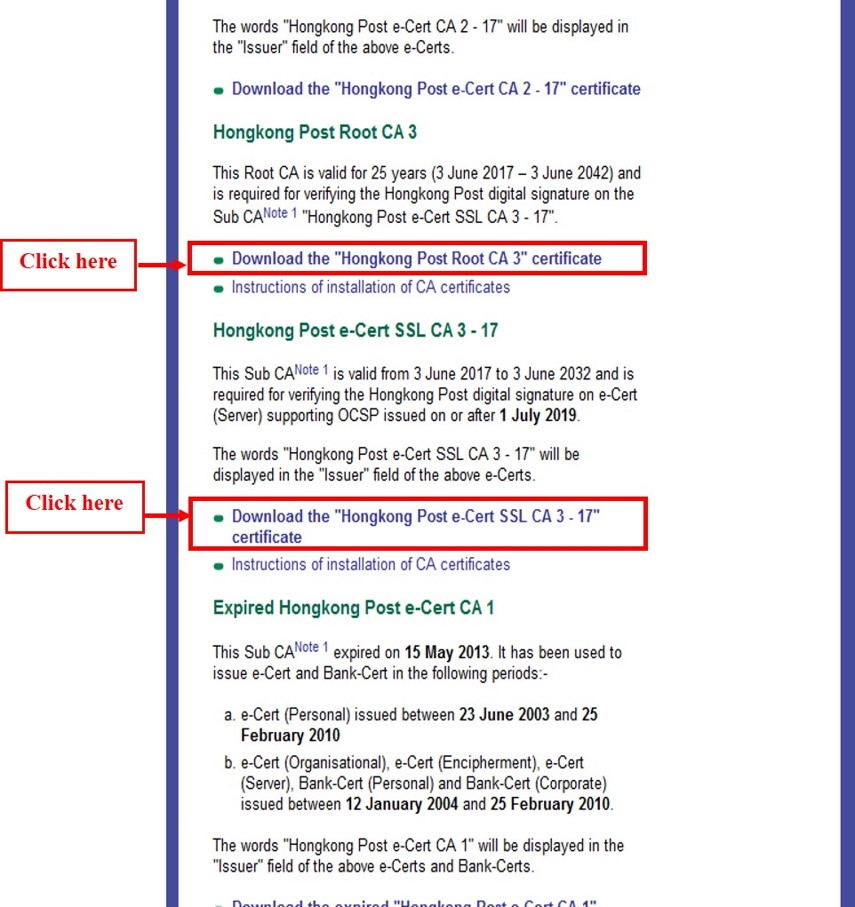
- Click on the link for “Hongkong Post Root CA 3 certificate” as highlighted above
- For Firefox users, tick the checkbox “Trust this CA to identify websites” and click “OK”
- Click on the link for “Hongkong Post e-Cert CA 3 – 17 certificate” as highlighted above and repeat steps 2 or 3
- Start Mozilla Firefox
- Enter "about:config" in the address
- Find the option "dom.allow_scripts_to_close_windows" and set it to true.
Microsoft Internet Explorer:
- Start Microsoft Internet Explorer.
- On the "Tools" menu, click "Internet Options".
- Click the "Security" tab. Then follow these steps:
- Click "Internet" zone (i.e. the world icon), and then click "Custom level...".
- In the "Security Settings - Internet Zone" dialog box, scroll down to the "Scripting" section. Click "Enable" for "Active Scripting" option.
- Click "OK"
- Click "Apply", and then click "OK".
- Start Mozilla Firefox.
- On the "Tools" menu, click "Options...".
- In the "Content" tab, select the "Enable JavaScript" check box to turn on the JavaScript.
- Click "OK".